-
[Eclipse] 이클립스 버전 업그레이드/다운그레이드Programming 2021. 11. 20. 15:20
1. 버전 업그레이드
https://download.eclipse.org/releases/
> 위의 링크로 들어가 업그레이드하고자 하는 버전의 repository 링크를 복사한다.
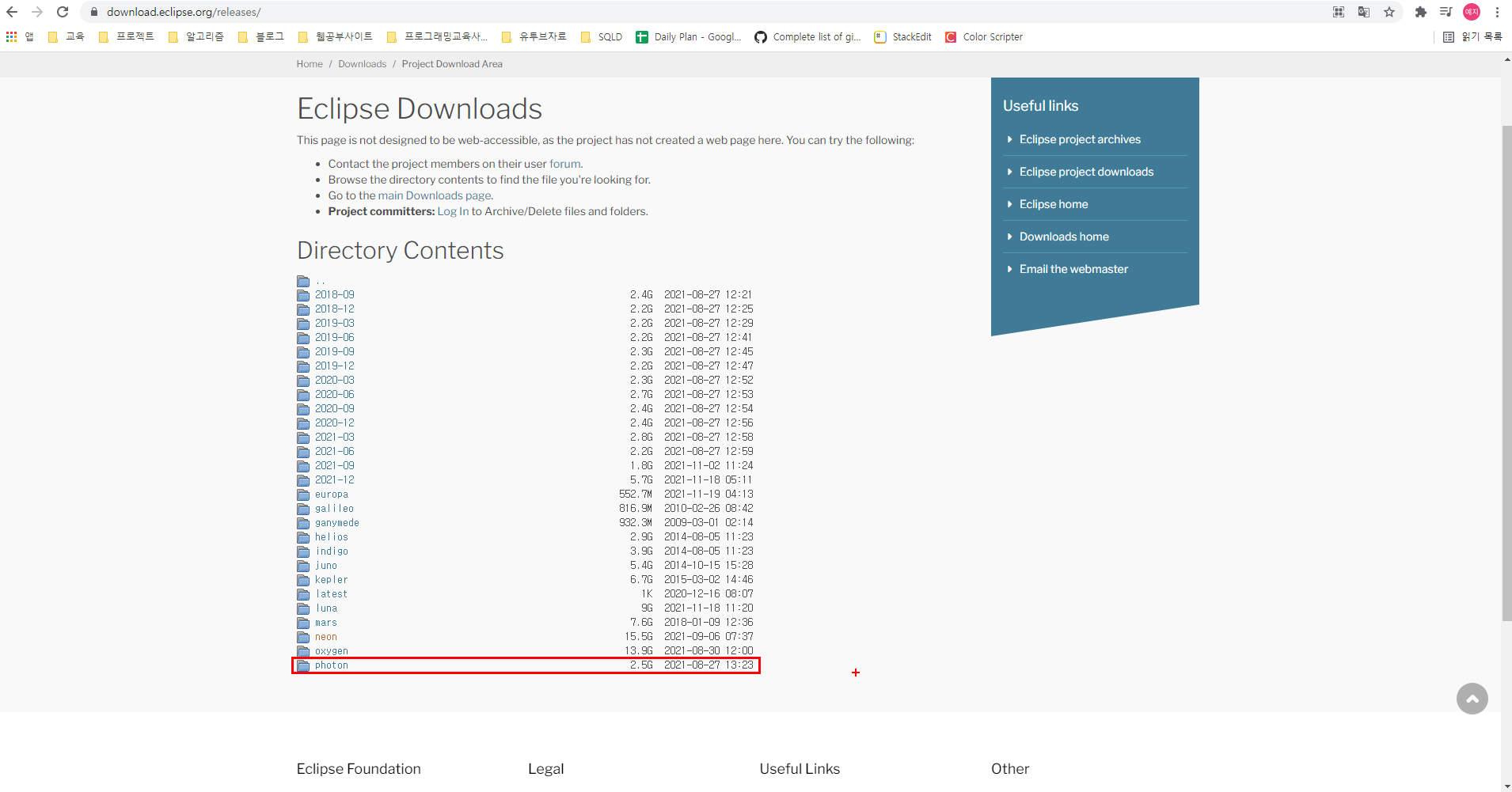

> Window -> Preferences -> Install/Update -> Available Software Sites로 들어가 Add 클릭

> 복사한 Eclipse repository URL을 붙여넣고 Add 클릭
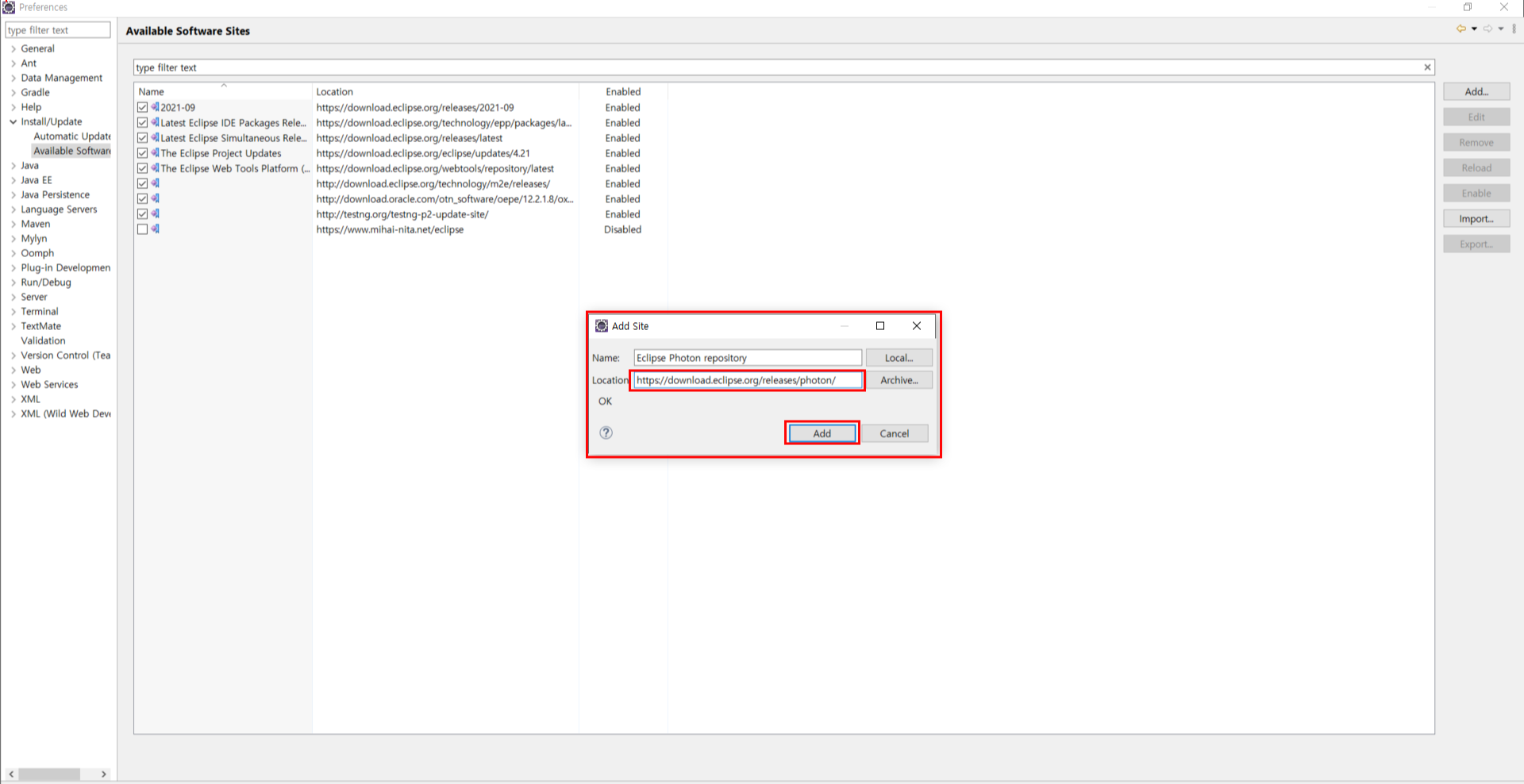
> 방금 Add한 Site를 제외하고 unchecked상태로 변경 후 Apply and Close
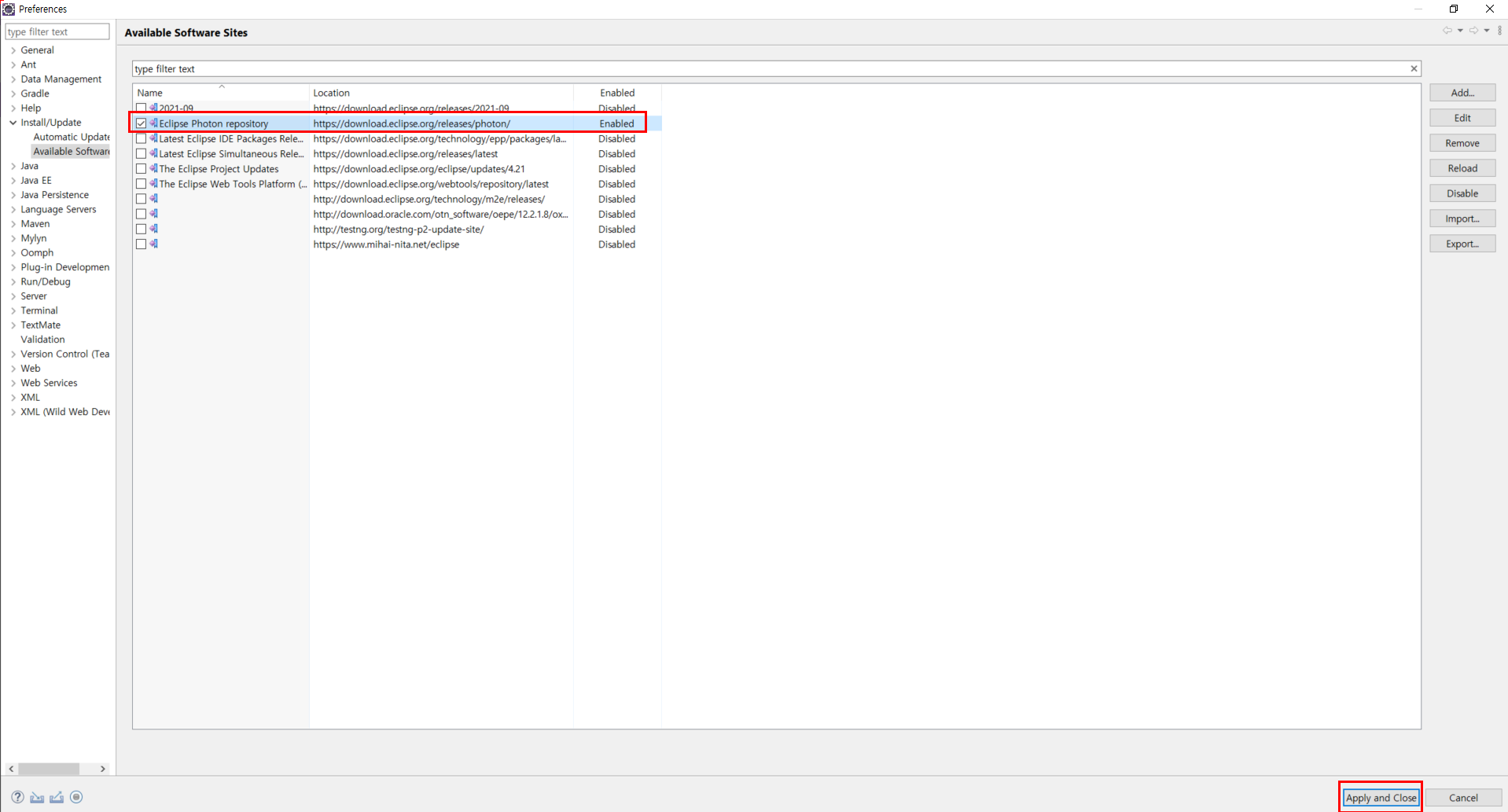
> Help -> Check for Updates를 클릭하면 방금 설정한 software site를 통해 업그레이드를 위한 파일을 다운로드한다

2. 버전 다운그레이드

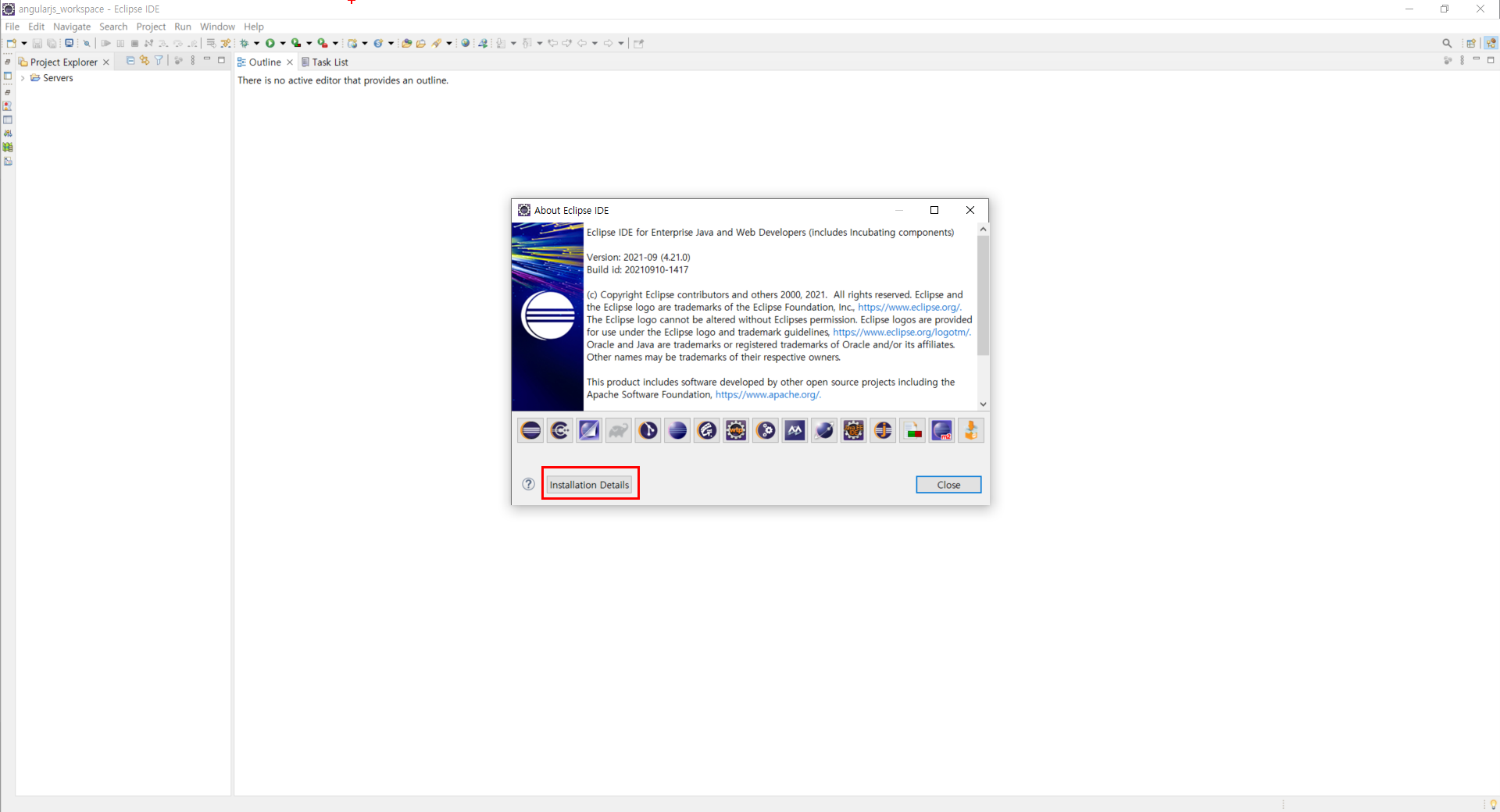
> Installation History에서 되돌아가고 싶은 Version을 선택한 뒤 Revert를 클릭
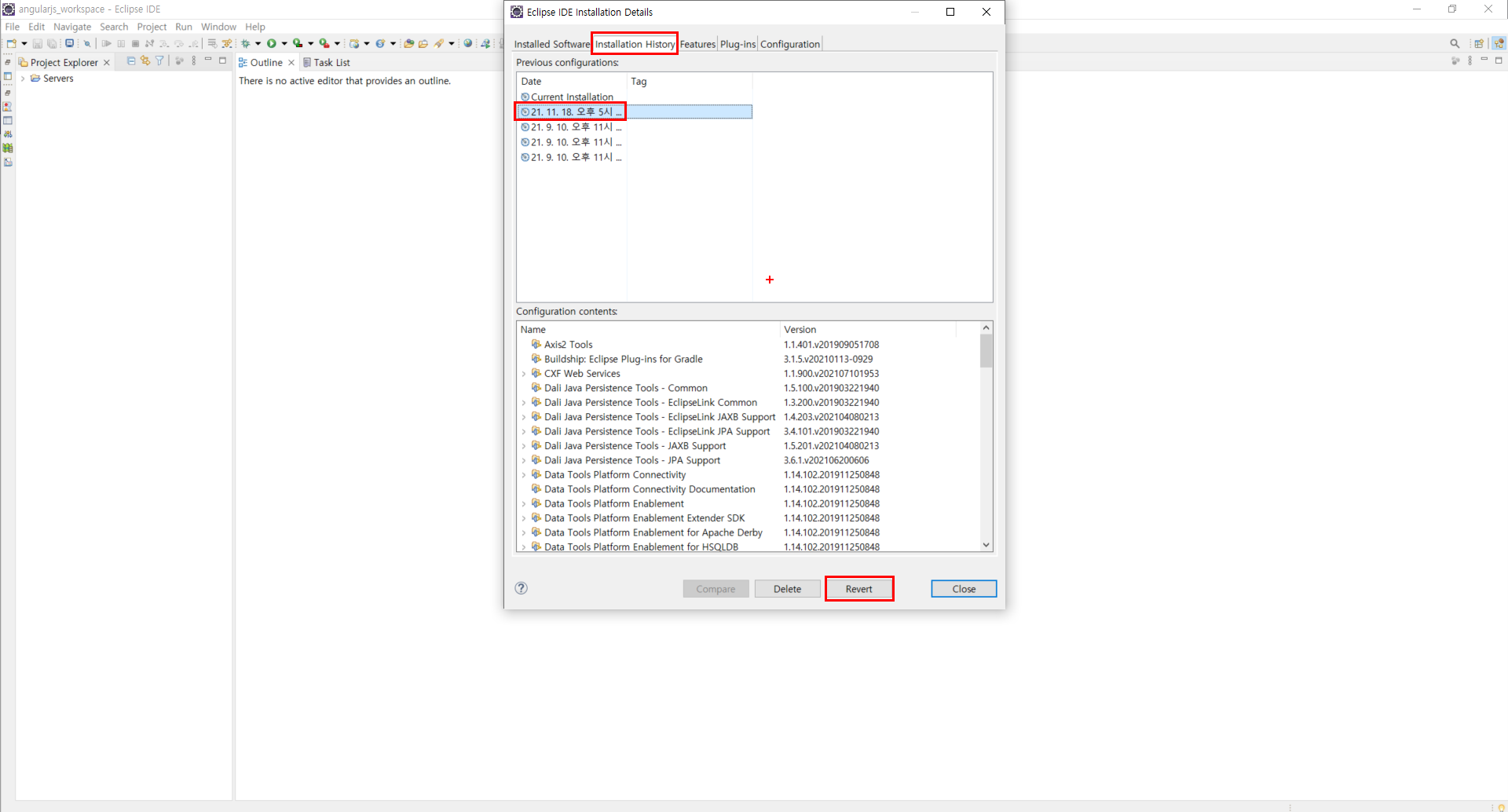
'Programming' 카테고리의 다른 글
[github과 eclipse 연동] (3) 이클립스와 github 원격 저장소 연동하기 (0) 2021.11.24 [github과 eclipse 연동] (2) github 인증 토큰 생성하기 | can't connect to any repository 해결 (0) 2021.11.24 [github과 eclipse 연동] (1) github 서버에 나의 원격 저장소 만들기 (0) 2021.11.24 [Eclipse] 'Repository registry initialization' has encountered a problem. 오류 해결 (0) 2021.11.19 [GIT] 협업을 위한 깃 (0) 2021.03.01 댓글